Press Windows + R, type regedit in the run box that opens, and press enter.
If you get the following box,…
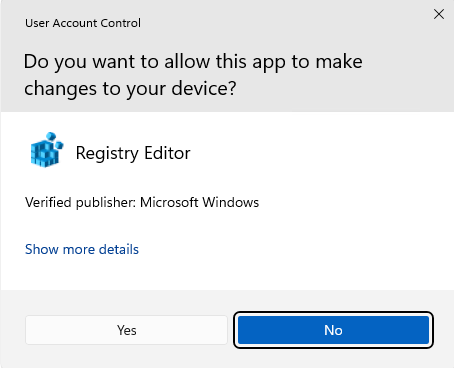
… press YES.
Go to the key: HKEY_LOCAL_MACHINE\SYSTEM\CurrentControlSet\Control\Keyboard Layout
Right-click on the available space, click New and then select Binary Value.
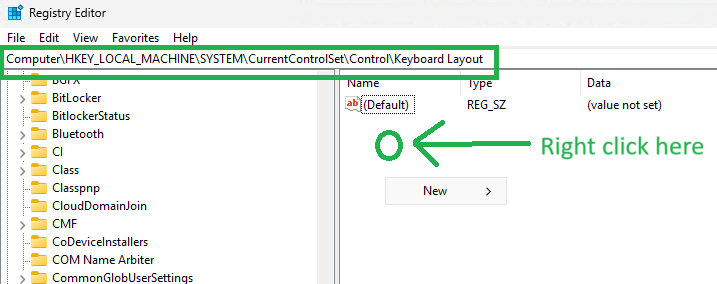
Name it “Scancode Map” and enter the following binary value in the value data:
00 00 00 00 00 00 00 00
02 00 00 00 00 00 3A 00
00 00 00 00Recheck that it looks like the following screen shot:
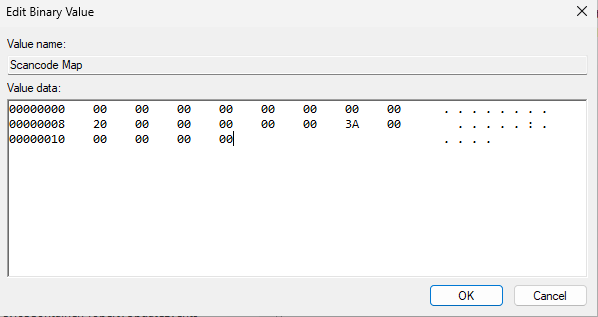
Restart the computer to disable the Capslock key.